I get a lot of reader questions that go something like this: “I live on a remote island off the west coast of Ireland. I really want to do a home exchange to Wichita Kansas. Can you tell me what is the best home exchange network to join to find someone in Kansas who will want to come to my lovely island home?” OK in reality usually the locations of both the home and the desired vacation are far more common. But the point remains: this is a very specific question. And there is no easy answer. But don’t worry, I’m going to teach you how to answer this question for yourself.
Use the spreadsheet
Start with my spreadsheet of all home exchange networks. It can be found here. When you open it up you’ll see something like this:
That little funnel icon on the top left is your friend! Use it to filter out networks that don’t match your needs. Once you start a new filter you will also see funnels next to each column header. You can click on these to further filter and sort the table.
I suggest starting with the first two columns, Category and Specialty. Under Category there are three options: General, Location and Specialty. And under Specialty there are more details for each of these categories. Category is self-defined by the network. The Specialty column gives the details about networks that are specifically focused on one geographic area or one special interest group of people.
Many networks don’t claim to have a specific focus, and so they are listed in the General category. But some of these have the vast majority of their members in one region. In this case you will find the location of concentration in the Specialty column. So if you are just looking for a specific region, for instance Australia, start with column B and filter on your geography of interest. This will show you the networks that focus their operations on Australia as well as the ones that have most of their members in Australia.
If you’re interested in exchanges only with a specific community of people (i.e. Christians, gays, teachers, etc.), you can filter the table to display networks that focus on Specialty. Otherwise, you might want to filter to only include General networks. These are ones without a specific focus.
Filtering down to just the Specialty category gives me the results below (there are more not displayed on this screen):
As you can see, the Specialty column gives more information about each network’s focus.
Let’s say you don’t care about swapping with a specialty group of people, and you are looking to do home swaps to various places around the world. You should filter to only show generalist home exchange sites. To do this, create a filter to display only “General” in the Category column. And then for ease of viewing, sort by number of listings.
This search actually returns 29 home swap networks. You can see that in the Specialty column some networks have a country or region listed. As mentioned above, the majority of their membership is from that location even though the network is not specifically focused on swaps in that one geographic area.
OK so now what do you do with this information on the 29 home exchange networks? You might start by looking at the size of the network. To me that is important because using a smaller network will make it harder to find a match. But that doesn’t mean the biggest one is necessarily the best. Some of the mid-size networks have very dedicated and active members and present very good opportunities. Large numbers of inactive members are not necessarily better than moderate numbers of active members, but unfortunately there’s no solid metric to define home swap groups this way.
Visit the network’s websites
At this point, if I didn’t know anything else about any of these networks I would start by visiting their websites to do some test searches. And I suggest also reading the reviews of the networks by clicking the “yes” link in the Review column.
Maybe I like the idea of joining one of the oldest home exchange networks so I start with Homelink. I know I want to go to London regularly so I run a search on there to see how many listings Homelink has in London.
I see over 200 listings. That’s not bad, but I don’t know how many of them might be interested in visiting my home town. Fortunately Homelink, and most home swap networks, has an option for this in their search.
About half of the listings in London are open to traveling anywhere. So they will show up in any search that includes the location of your home unless you check that little box underneath “Exclude ‘Open to Anywhere'”. When I do that, I find 30 people looking to visit the United States. Filtering down to the two most popular travel states, there are six people looking for California and seven people looking for New York. Still, the 100+ folks open to traveling anywhere might include a match for my home. Many people don’t specify where they want to visit, so keep in mind this isn’t an exact science. The only thing I know for sure is that I have over 200 potential swap partners in London if I join Homelink.
If you have special home exchanging needs, look for filters on the networks that select for these needs. For instance, below I ran a search on homes in London that have disabled access. I also included their default filter for response rate > 80% so that I don’t see folks who created free accounts but aren’t active on the network.
Create some free trial accounts
Many networks don’t let you run filtered searches without an account. My spreadsheet includes an indicator for whether the networks offer a free trial (Column I). This is a great way to figure out what network you want to join. Once you’ve identified a few good candidates, test them out with a trial membership. Run some detailed, filtered searches. Get a sense for how their websites function, and whether you can find matches for your upcoming travels. Obviously, if you do find a match you will need to pay to join the network (if it’s not free) so that you can set up the exchange. But that’s a great outcome of a free trial.
Pick the best home exchange network for you
The bottom line is: the right home exchange network for your house swapping needs is not the same as the right one for someone else. And there isn’t a quick way to answer the question “which site is best for my home in XX if I want to swap to YY?” But with a little research you can come up with a good answer for yourself.
For my recommendations, check out my annual review of the best home exchange networks. And if you’re new to home swapping check out my guide to getting started with home exchange.




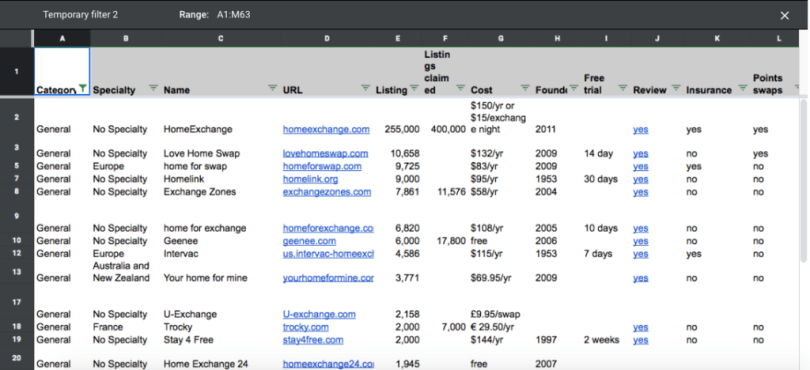





Damn right 🙂